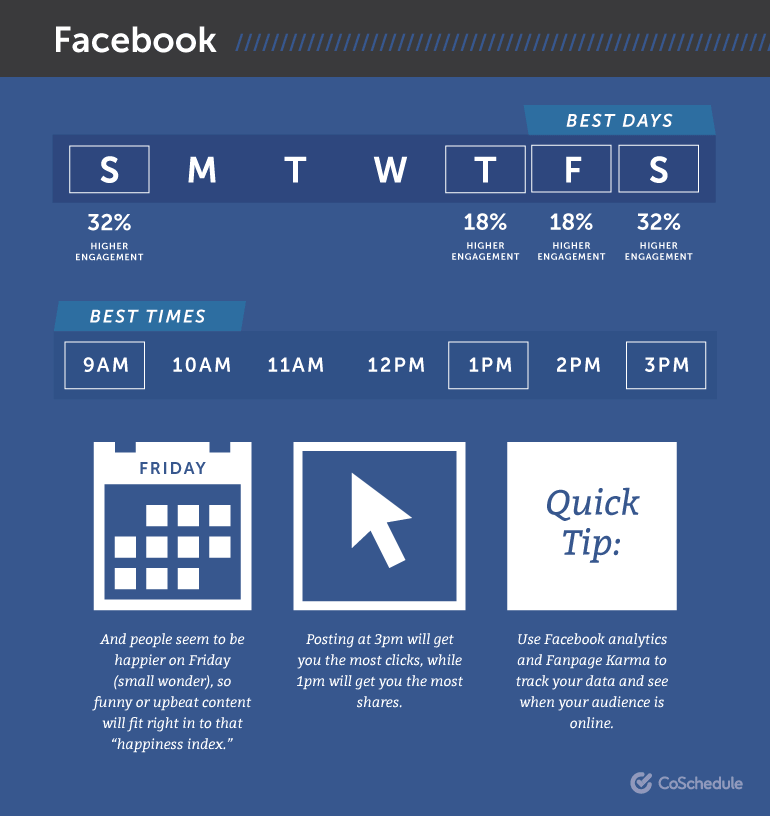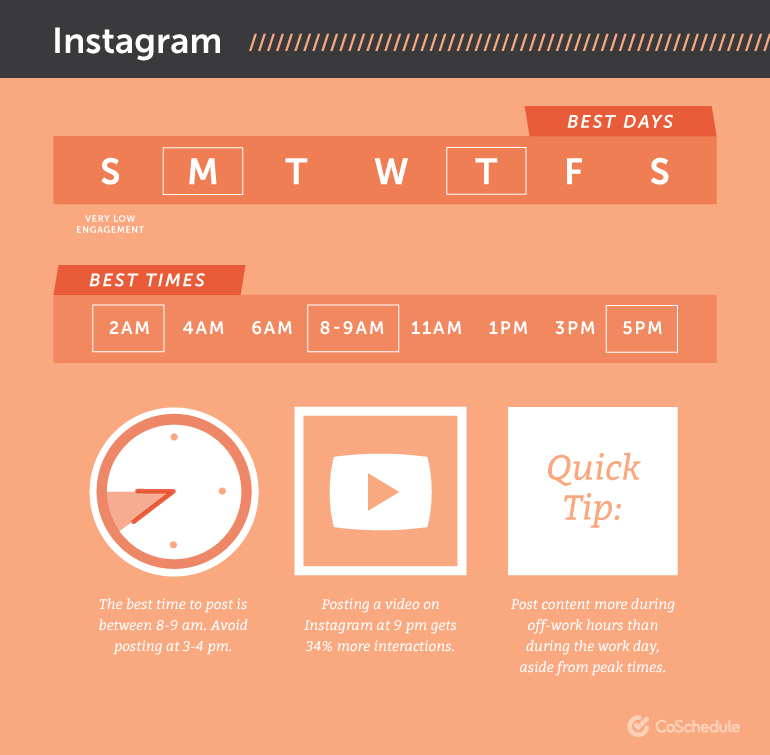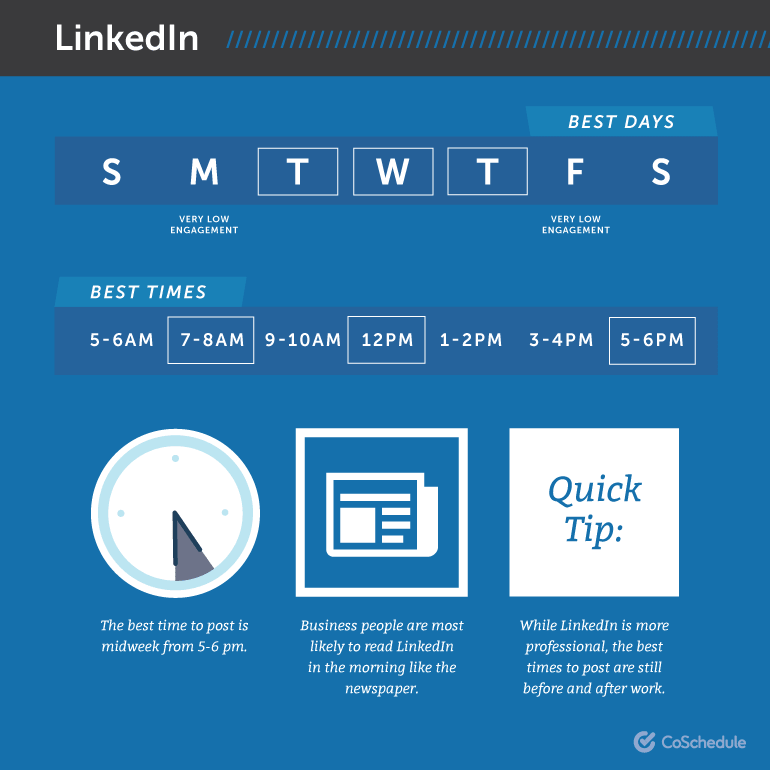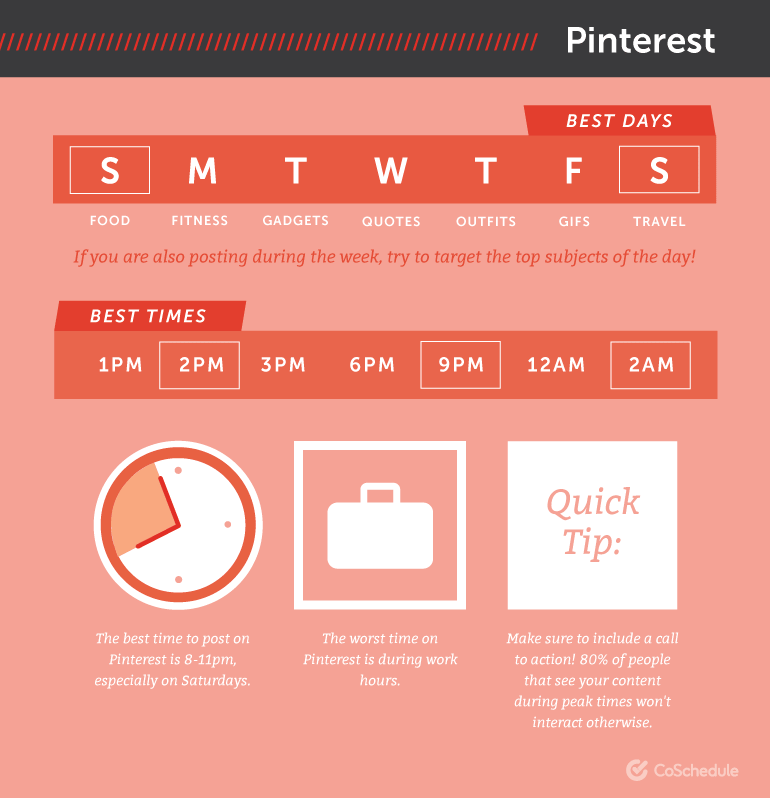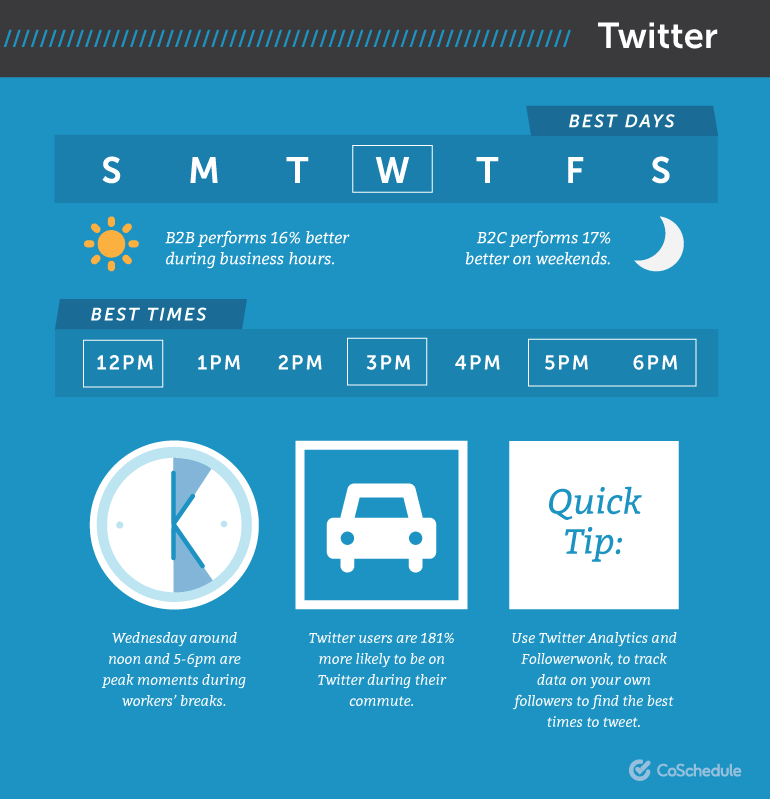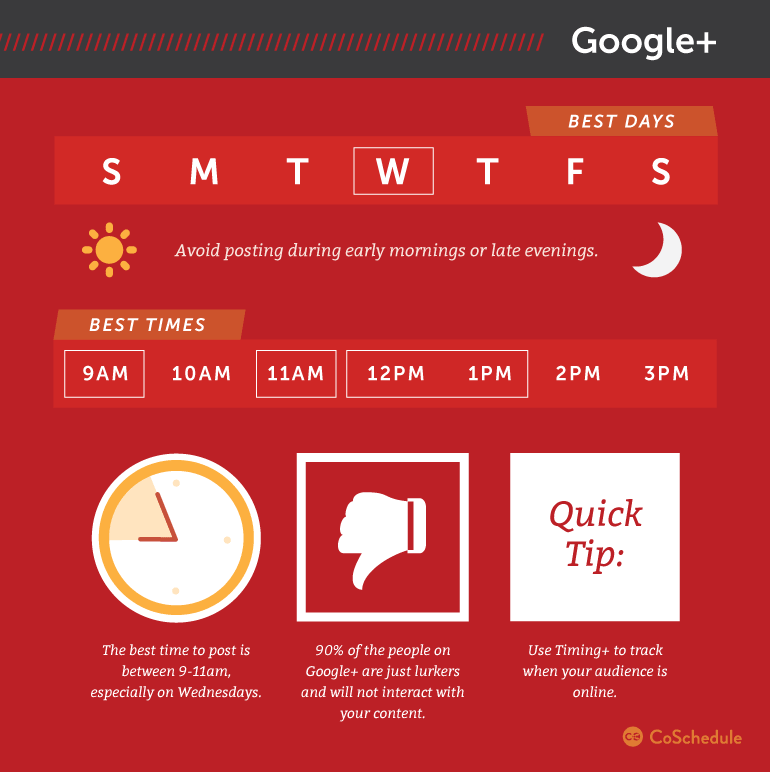You already learned that viral content makes your content sell more product, making your business more successful. Also, in our previous article about how your content can be viral , we showed that people share when it makes them look good. People don’t want to look bad in front of their friends. And they also know that their friends judge them based on the content they share.
That being said, let’s see which are the first 5 Tips for Social Media Engagement:
Share Videos
Facebook users alone watch 100 million hours of video every single day. And 82% of Twitter users watch video on that network.
It’s safe to say that sharing videos will help you engage your fans and followers.
So how can you create and share social videos that will boost your engagement?
- If you’re looking for social video ideas, consider how-to, entertainment, behind-the-scenes, culture, recruiting, response, shout-out, event, promotional, demonstration, interview, and even customer testimonials.
- The best video length for Facebook engagement is about 1 minute and 30 seconds, and Twitter’s direct upload maximum length is 2 minutes and 20 seconds. So you could smartly record one video and share it across multiple networks, then also upload it to YouTube for additional exposure.
- Facebook recommends that storytelling via video keeps your audience interested.
- You can start as simple as a smartphone or go all-in on a camera, microphone, stand, and lights. Or if you don’t have in-house expertise, this is something you can work with a video-specific agency to help you professionally record and produce exceptional video content.
- Edit your video with Windows Movie Maker, iMovie, or our favorite at CoSchedule: ScreenFlow. Add captions to make your message accessible for everyone, even if sound is off.
- Use your social media message copy to get your followers excited to watch your video. Explain what’s in it for them to watch your video. Emotion drives action.
Tag Your Guest Bloggers Or People You’ve Quoted In Your Social Messages
It’s human nature to want to be recognized for doing something amazing.
So tag the peeps you want to recognize in the social messages you write. Here are a few ways to engage fans, friends, and influencers with your social accounts:
- Create a quote graphic with a tool like Canva or design your own with Photoshop. Tag the person you quoted—or the business they work for—in your social message. You can easily find their Twitter handle by searching their name, or search for their business page on Facebook.
- You likely reference other folks’ amazing content when you publish your own blog posts, podcast episodes, and videos. Thank those people by tagging them in a social message with a link back to the content you’ve published so they can see how you’ve recognized their hard work.
- You may accept guest authors to write for your blog. Tag your guest bloggers in the social messages you schedule to promote their blog posts. They’ll get to experience the likes, shares, and comments on those social messages, which will make them feel awesome and reiterate that they made the right decision to write for you.
- It’s easy to ask your audience for their advice on the next content you should create. When you do create that content, share it with the folks who gave you the great ideas by tagging them in social messages.
The point is, social media involves people. Tag your fans, friends, followers, and those who inspire you to build an engaged community.
Curate And Share Others’ Valuable Content With Your Following
Social media content curation is an awesome way for you to share the most valuable content in your industry with your following.
Even if it’s not content you’ve created. Social media content curation presents an awesome opportunity to tag the authors behind the pieces you’re sharing. This recognizes the talent you thought worthy enough to share with your followers while giving your audience the chance to discover even more engaging content.
Schedule Your Social Messages To Send At The Best Times To Increase Your Reach
For every network, there are certain times of the day when the users are most active. By scheduling your social media messages to post at the best times, you’re that much more likely to engage your followers.
“When is the best time to schedule social media posts?” Here’s an infographic with the high-level overview of the absolute best times to post on social media to help you increase your engagement:
Write Emotional Headlines To Increase Shares And Clickthroughs
You can increase your social shares and traffic (not to mention SEO value) by writing emotional headlines—and subsequently using those headlines in your social shares.
There are three solid headline formulas that tend to perform well:
- How To {Do Something} That Will {Help You Experience Desired Result}
- {#} Ways To {Do Something} To {Produce Desired Result}
- What Is The Best {Topic} That Will {Do Something Desirable}?
Now, those formulas vary a lot, but the point is that how to, list, and question headlines tend to get the most engagement.
More social shares = more engagement. Keep following us for more Tips for Social Media Engagement!